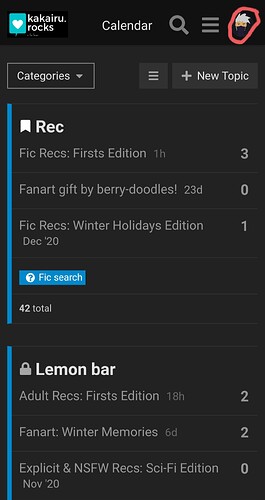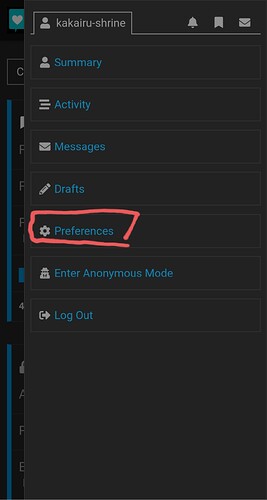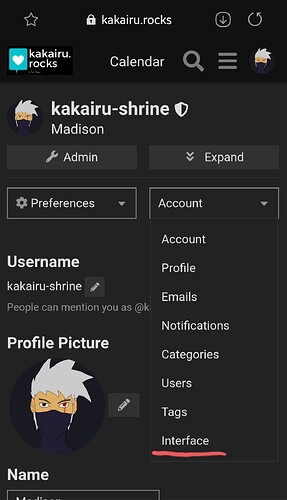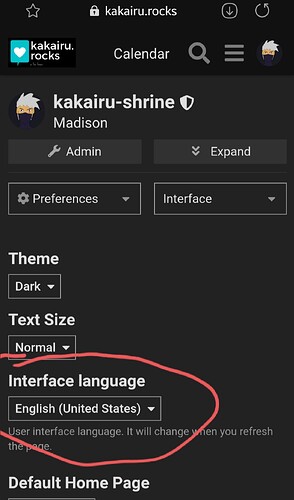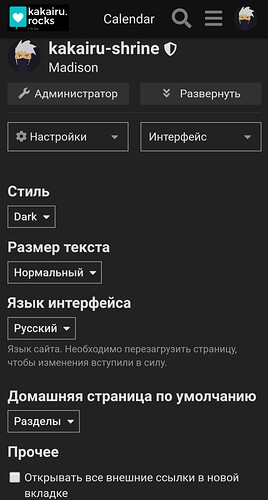The Kakairu Rocks forum is for people in ANY country who ship KakaIru. We want ALL of you to feel welcome here, so we encourage you to post in whatever language you are most comfortable with!
You can change the language of the forum to help navigate, but unfortunately it won’t change the language of other members’ posts or the language the categories were set up in.
In other words, the menu will be in the language you want, but if a post is written in English, it will stay in English.
Sadly, we cannot add any translation tools, so if you want to read posts in a different language, you will need to find your own translation tool.
Ways To Read Forum Posts In Another Language
- Copy & paste text into Google Translate, or another translation website.
- Download a translation add-on for your internet browser so you can translate text across all websites. They can be found with a quick Google search, or in your browser settings, in add-ons.
Please be careful if you do choose to download a translation add-on for your browser; and make sure it is from a source you trust that has plenty of good reviews, as there are some shady people on the internet, and we don’t want you to be taken advantage of.
Changing Forum Language
- Go to your profile at the top right-hand corner of screen. (The images are from mobile, but it’s the same thing on desktop)
2. Select ‘Preferences’
3. Find ‘Interface’.
4. Choose your language in ‘Interface Language’, and save your changes at the bottom of the page.
5. Refresh the page. You may have to wait a moment before the language changes.
Reminder: This does not change the language of people’s posts, or the language the categories were set up in – this will only help you find your way around. You will have to find your own translating tool to read posts in other languages.
If you have any questions, please let me know!