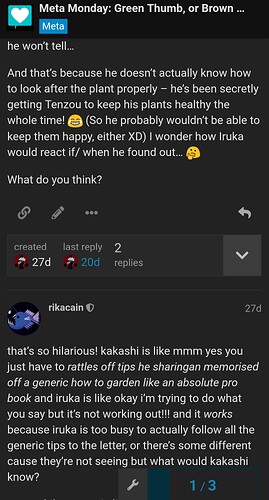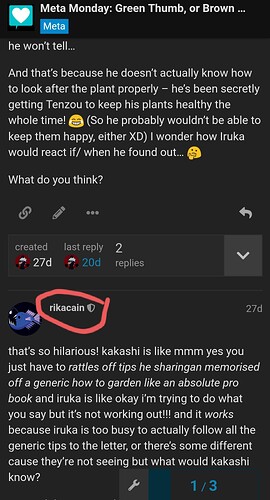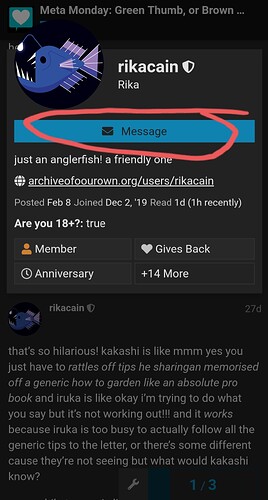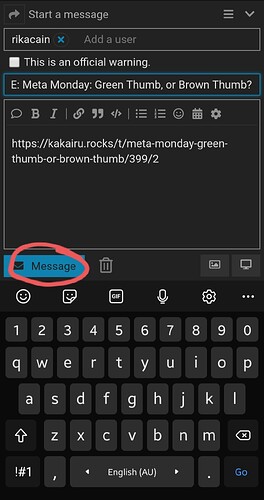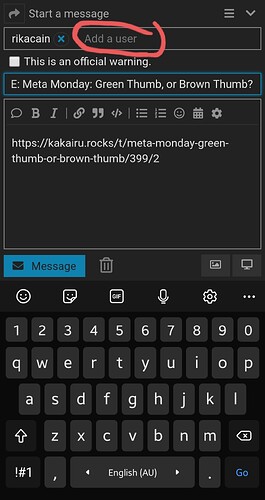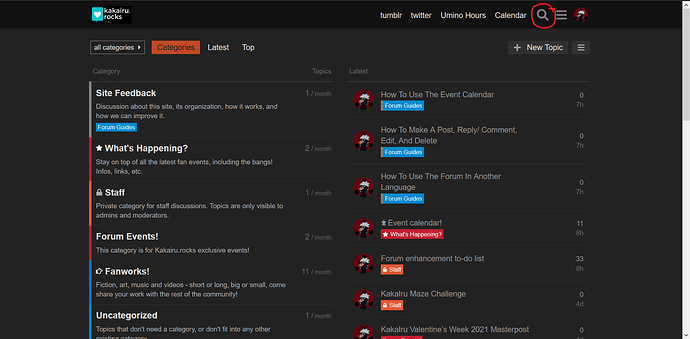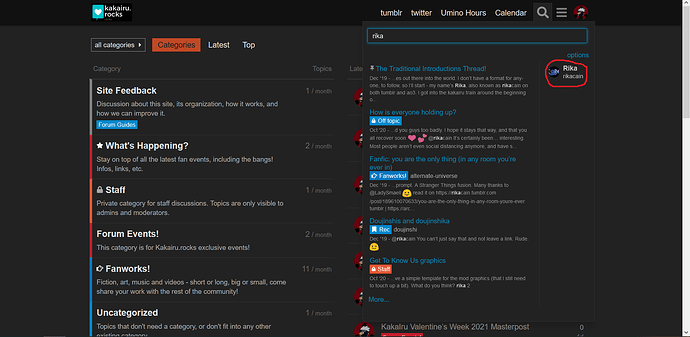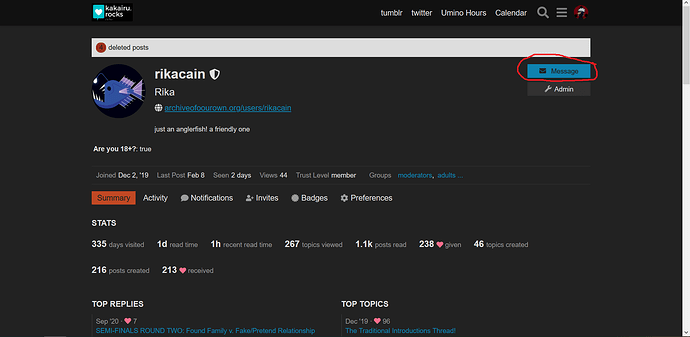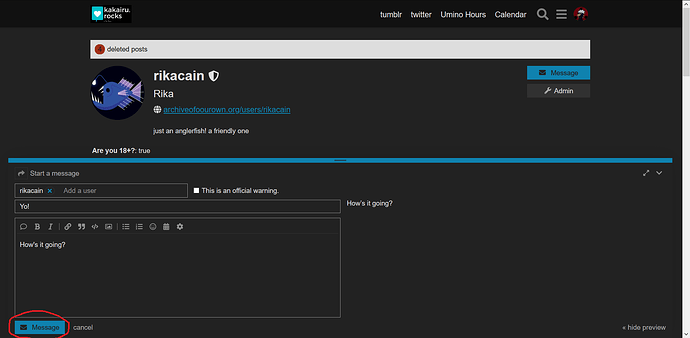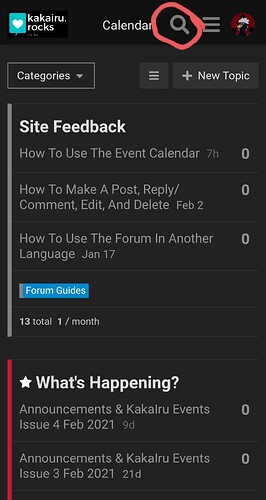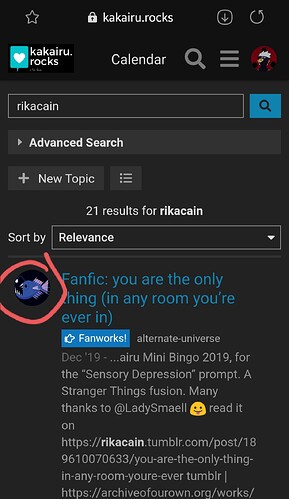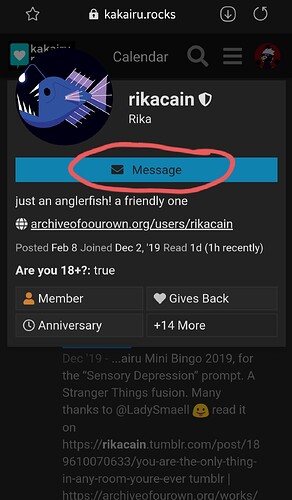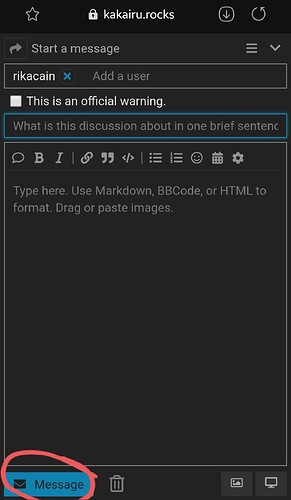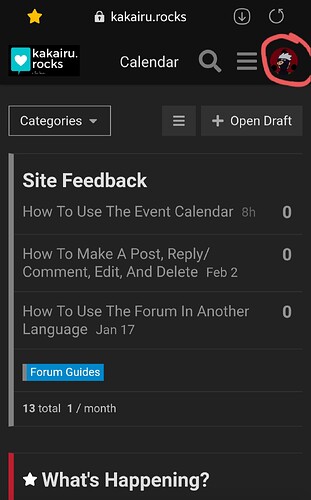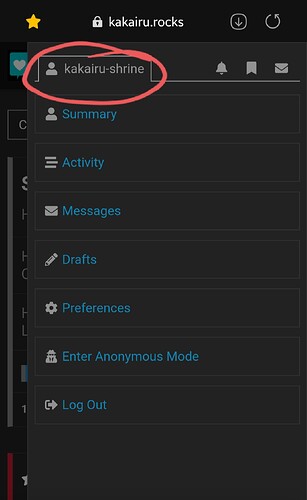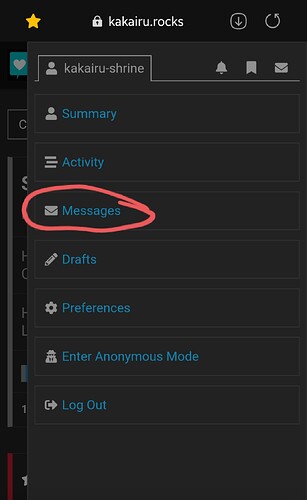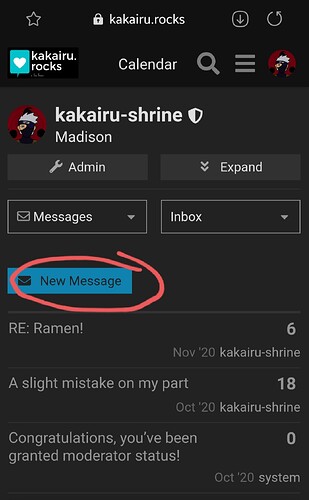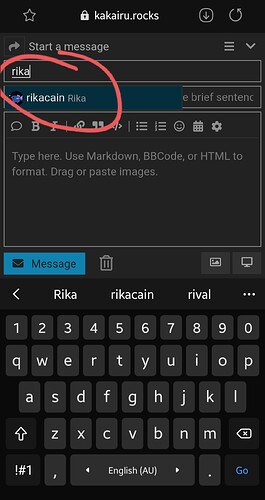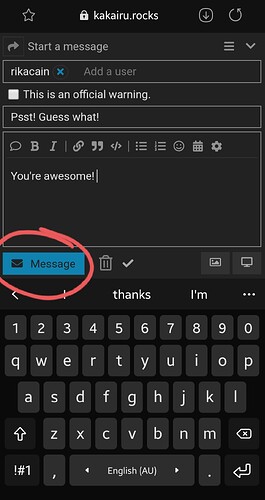How To Privately Message Someone
The forum is a great way for sharing your ideas and chatting with everyone, but sometimes there are reasons for wanting to talk to someone privately; so how exactly do you do that?
Method 1
- Find somewhere that the person has posted. This can be a post, or simply a comment.
- Click on their name.
- Press “Message”.
4. Type out your message, and hit “Message”! That’s it! You have sent your message!
Notes:
- When you decide to private message someone this way, the subject and content will be pre-filled based on the thread you’re messaging the person from; but you can delete what’s there and write your own message.
- If you want to send your message to multiple people, just type everyone’s names in the “User” box; and when you send the message, the others you chose will receive it, too!
Method 2: For PC
- Type the person’s username in the search bar at the top of the home page.
- Click on their name.
- Press “Message”.
- Type out your message, and hit “Message”! That’s all you have to do!
Notes:
- If you want to send your message to multiple people, just type everyone’s names in the “User” box; and when you send the message, the others chose will receive it, too!
Method 2: For Phone
- Type the person’s username in the search bar at the top of the home page.
- Click on their profile picture.
3. Press “Message”.
- Type out your message, and hit Message”!
Notes:
- If you want to send your message to multiple people, just type everyone’s names in the “User” box; and when you send the message, the others chose will receive it, too!
Method 3
- Click on your profile image.
- Select your username.
- Press “Messages”.
- Select “New Message”.
- Choose the person/ people you want to message.
- Type out your message, and hit “Message”! Everyone you wanted to talk to will now have your message!
If you have any questions about how to do this, please ask!