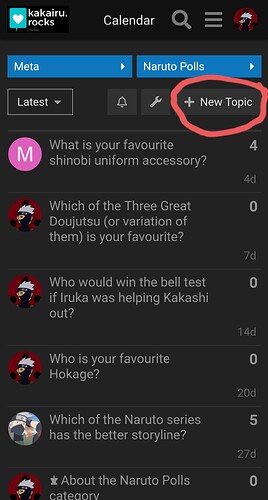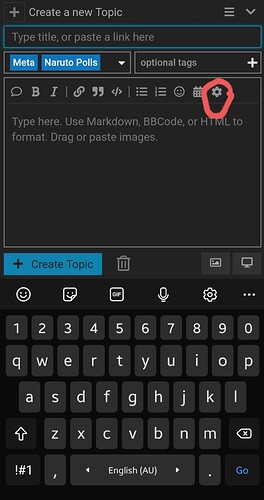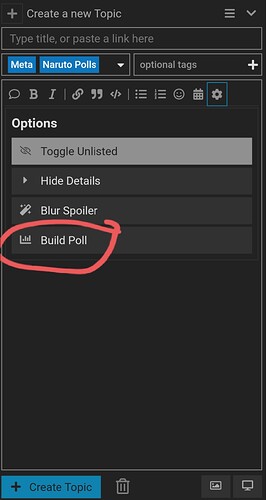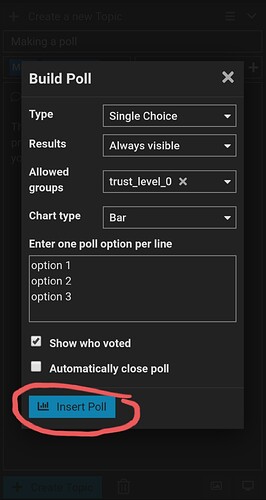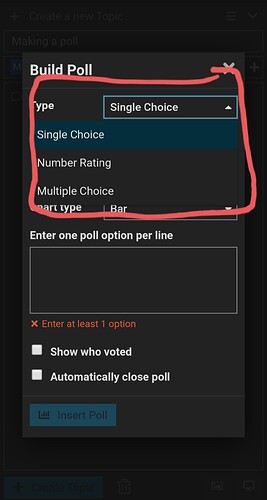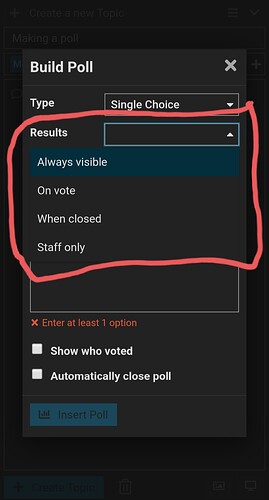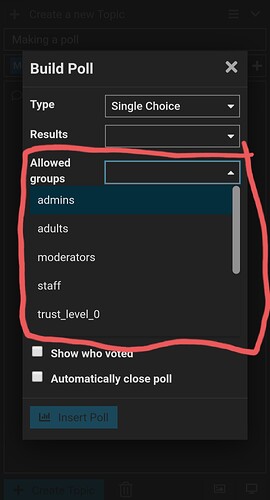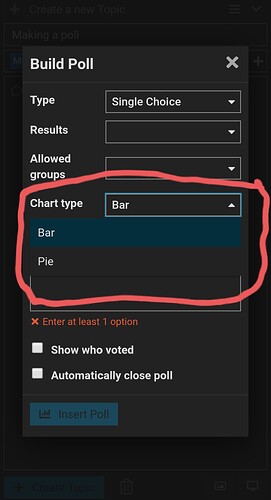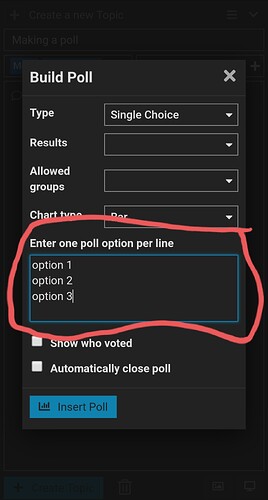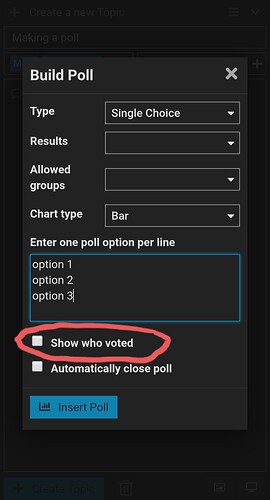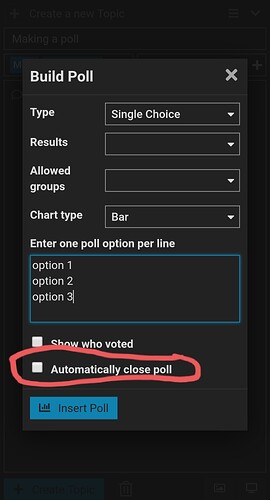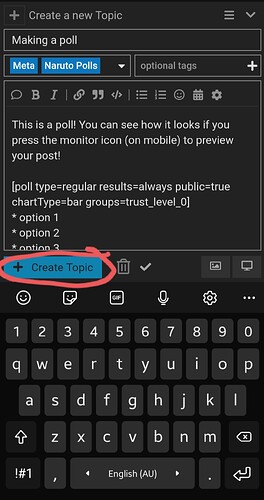By now, you’ve probably found our Naruto Polls sub-category, and have had fun voting on various things or seeing other people’s preferences; but what if you wanted to make one, yourself? How do you do that?
Luckily for you, we have the answers!
- Find the category you want to post in and press New Topic (or press New Topic on the homepage, and choose the category where it says Uncategorized).
2. Press on the cog icon in the toolbar.
3. Press Build Poll.
4. Fill in the details to make your poll, and press Insert Poll.
Here’s what the options are:
- Type: This option allows you to decide whether the poll is single or multiple choice. There is also a Number Rating option for displaying a list of sequential numbers (eg. 2, 4, 6, 8; or 100, 150, 200, 250).
- Results: Here, you can choose whether people can see the votes or not, and when they can see them (though I’m not sure if the Staff Only option is just for me, since I’m a mod, or whether you guys have that option, too!). If you leave this blank, the results will always be visible.
- Allowed Groups: You can choose who gets to vote. If you leave this option blank, everyone will automatically be allowed to vote.
- Chart Type: You can decide whether you want the poll to be a bar or pie graph. If you choose to have a pie graph, you won’t be able to see who voted on what.
- The box: This is where you put in the answers you want people to choose from. As the instructions say, only write one option per line!
- Show who voted: check the box if you want to be able to see who voted, and what answer they chose.
- Automatically close poll: check this box if you want the poll to close by a certain date and/or time. When you click on this option, a calendar will appear for you to choose the date, and you can manually insert a time. Or if you are on mobile, when you click to choose a time, a clock will appear, and you can select it there.
- Once your poll has been made, you can add more details to your post, or simply press Create Topic to publish your poll!
Notes:
- You can’t edit a poll after the first five minutes of posting.
- There is no option for voters to add their own answers. If you want to let people know that other choices are allowed, I would suggest mentioning that they can comment other answers below your post.
If you have any questions about how to do this, please speak to mod @kakairu-shrine so she can help you out!