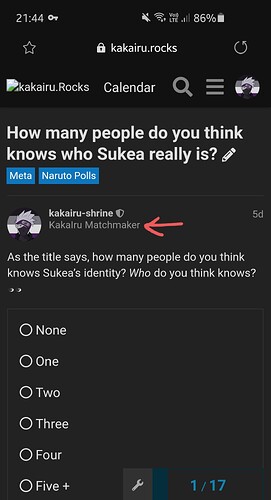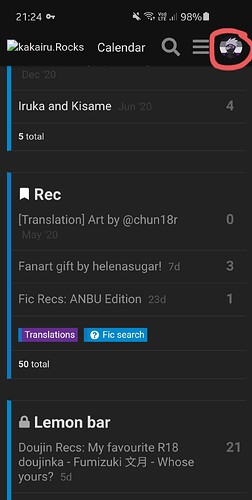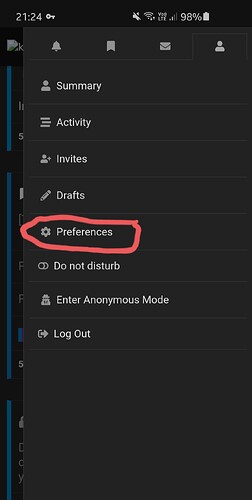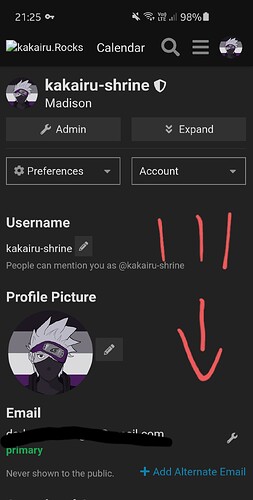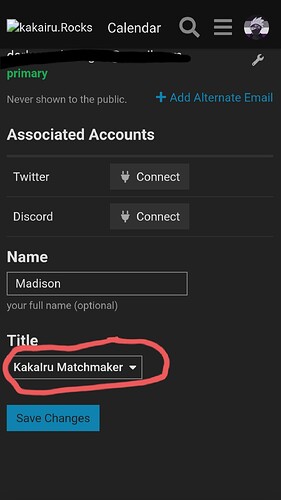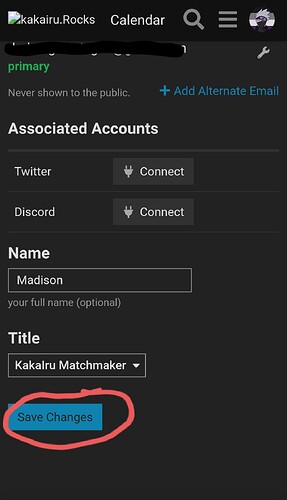We recently discovered a fun profile feature called Titles, where you can have a title next to your name like this:
If you would like a title, here is how to give yourself one:
- Click on your profile picture in the top right hand corner of the screen.
- Navigate to the account tab (click on the person icon), and choose Preferences.
- Scroll to the bottom of the preferences page.
- Click on the box below ‘Title’, and choose the one you want.
- Select ‘Save Changes’. Congratulations, you now have a title!
Notes:
- Your titles are based on certain badges that you have earned. We are currently in the process of making more for you to earn & choose from, so keep an eye out for those!